Make a FaceTime call. Make sure FaceTime is turned on in Settings > FaceTime. Tap FaceTime, then tap Contacts and choose a name. Tap
 to make a video call, or tap
to make a video call, or tap  to make an audio call.
to make an audio call.

Use your voice to start the call. Press and hold the Home button, then say “FaceTime,” followed by the name of the person to call.
Want to call again? Tap Recents, then choose a name or number.
Can’t take a call right now? When a FaceTime call comes in, you can answer, decline, or choose another option.
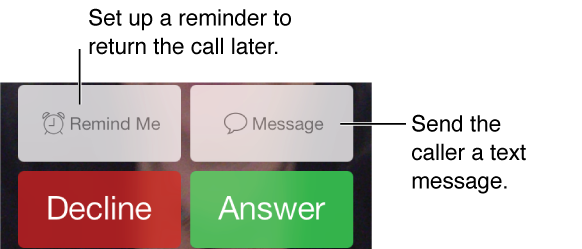
See the whole gang. Rotate iPhone to use FaceTime in landscape orientation. To avoid unwanted orientation changes, lock iPhone in portrait orientation. See Change the screen orientation.