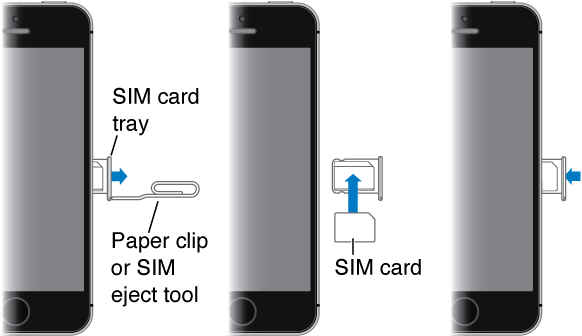If you were given a SIM card to install, install it before setting up iPhone.
Important: A Micro-SIM card (iPhone 4 and iPhone 4s) or a Nano-SIM card (iPhone 5 or later) is required in order to use cellular services when connecting to GSM networks and some CDMA networks. An iPhone 4s or later that’s been activated on a CDMA wireless network may also use a SIM card for connecting to a GSM network, primarily for international roaming. Your iPhone is subject to your wireless service provider’s policies, which may include restrictions on switching service providers and roaming, even after conclusion of any required minimum service contract. Contact your wireless service provider for more details. Availability of cellular capabilities depends on the wireless network.