Use Safari Reader to focus on a page’s primary content.
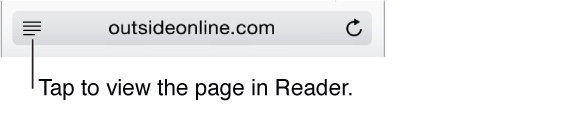
Focus on content. Tap
 at the left end of the address field. If you don’t see the icon, reader isn’t available for the page you’re looking at.
at the left end of the address field. If you don’t see the icon, reader isn’t available for the page you’re looking at.
Share just the good stuff. To share just the article text and a link to it, tap
 while viewing the page in Reader.
while viewing the page in Reader.
Return to the full page. Tap the reader icon in the address field again.