Get the current temperature and six-day forecast for one or more cities around the world, with hourly forecasts for the next 12 hours. Weather uses Location Services to get the forecast for your current location.

Swipe left or right to see weather for another city, or tap ![]() and choose a city from the list. The leftmost screen shows your local weather.
and choose a city from the list. The leftmost screen shows your local weather.
Add a city or make other changes. Tap
 .
.
Add a city: Tap
 . Enter a city or zip code, then tap Search.
. Enter a city or zip code, then tap Search.
Rearrange the order of cities: Touch and hold a city, then drag it up or down.
Delete a city: Slide the city to the left, then tap Delete.
Choose Fahrenheit or Celsius: Tap °F or °C.
View the current hourly forecast. Swipe the hourly display left or right.
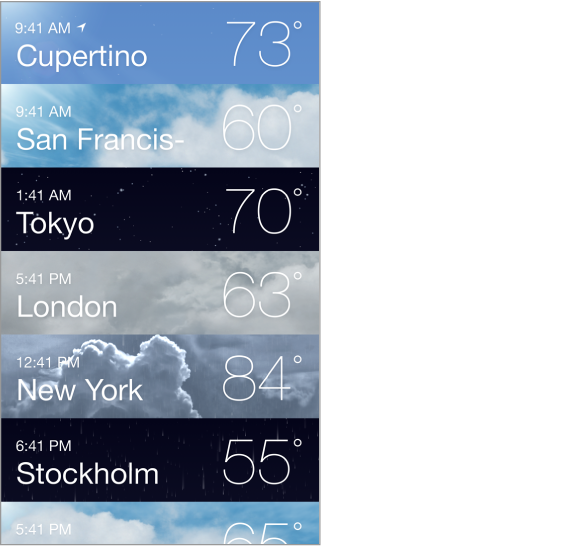
See all cities at once. Pinch the screen or tap
 .
.
Turn local weather on or off. Go to Settings > Privacy > Location Services. See Privacy.
Use iCloud to push your list of cities to your other iOS devices. Go to Settings > iCloud > Documents & Data, and make sure Documents & Data is on (it’s on by default). See iCloud.