Flip the Ring/Silent switch to put iPhone in ring mode ![]() or silent mode
or silent mode ![]() .
.
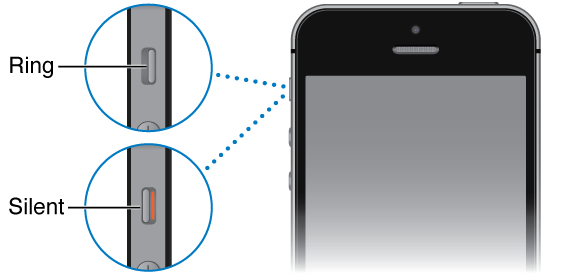
In ring mode, iPhone plays all sounds. In silent mode, iPhone doesn’t ring or play alerts and other sound effects.
Important: Clock alarms, audio apps such as Music, and many games play sounds through the built-in speaker, even when iPhone is in silent mode. In some areas, the sound effects for Camera and Voice Memos are played, even if the Ring/Silent switch is set to silent.
For information about changing sound and vibration settings, see Sounds and silence.
Use Do Not Disturb. You can also silence calls, alerts, and notifications using Do Not Disturb. Swipe up from the bottom edge of the screen to open Control Center, then tap
 . See Do Not Disturb.
. See Do Not Disturb.